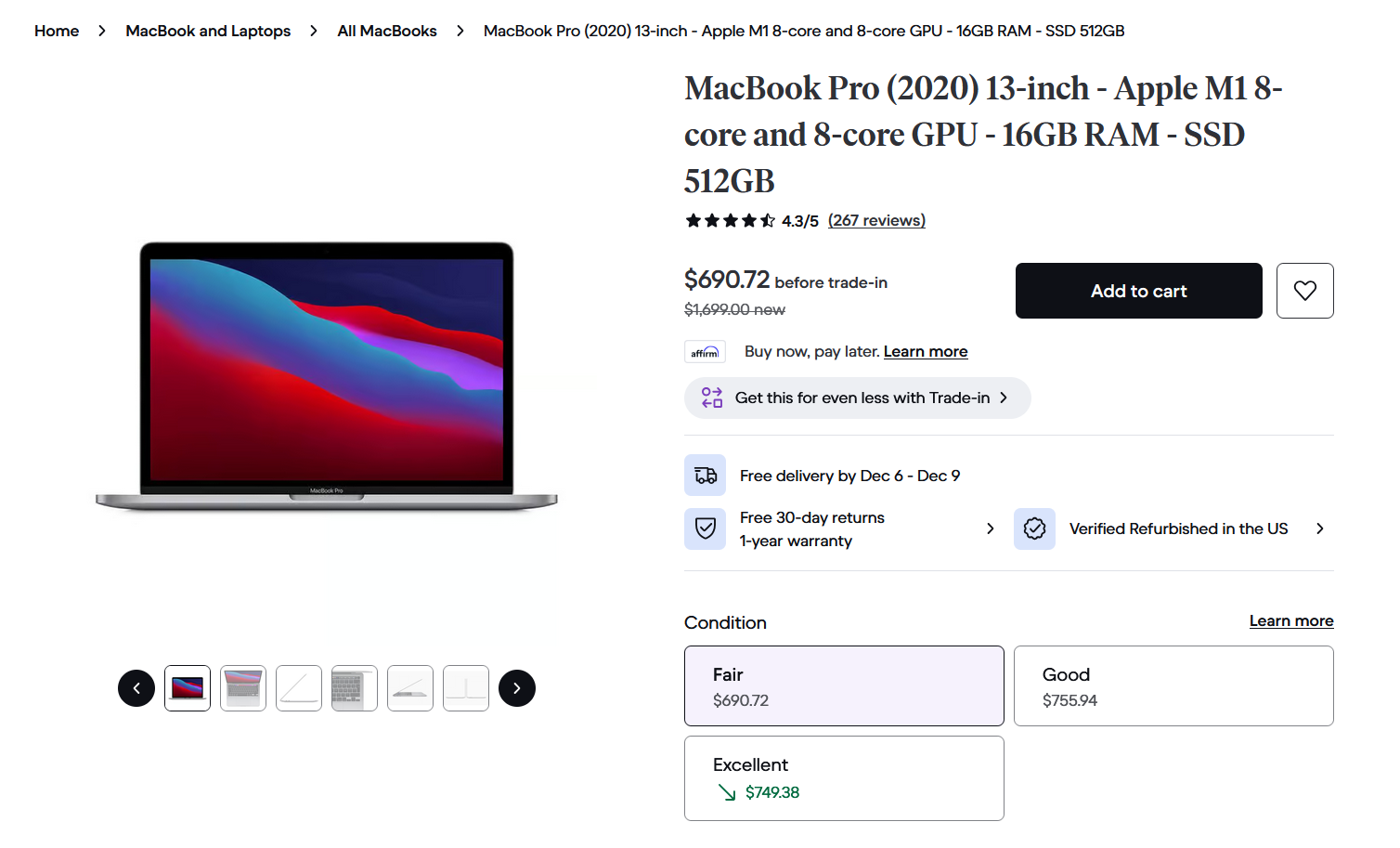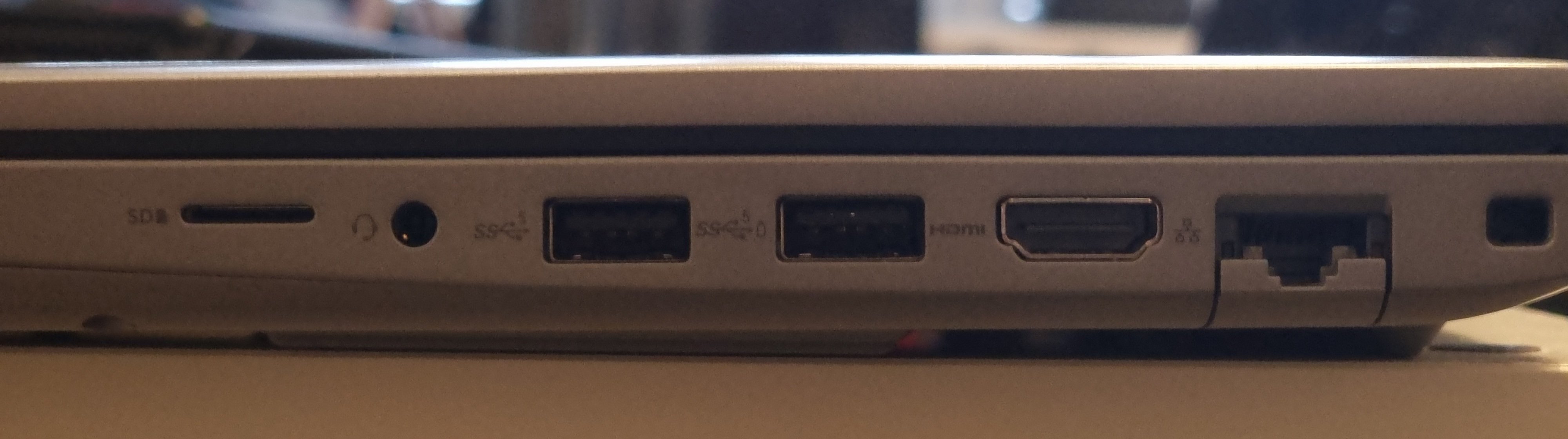
This is my ~8 month old work laptop.
Is a Dell.
2 usb c not pictured.
You have options.
As long as you’re not an apple cult member you do.
Apple brought back the mag charger.
I wish it still had the SD reader and one A port, but it doesn’t really come up that often. Just 3D printing and only because I’m too lazy to set up a octoprint server or whatever.
MBPs all have HDMI and SD slots… but Definitely set up the octopi with a cheap webcam. I’ve run one for years now and it’s so nice to be able to kick off and check on prints from my phone. Not to mention it doesn’t matter what computer I slice on and the files are small enough that I have gcode for almost everything I’ve printed for instant access to reprint whenever.
I was recently convinced that the M1 MBP is one of the cheapest and most cost effective laptops on the market right now. I know it sounds crazy but it appears to be true. You can get a m1 mbp refurbished (sometimes with warranty) for anywhere between $400 - $700. Making it a budget laptop. It also destroys anything in that price range in terms of performance and what you are getting.
We bought ours when it first came out after several terrible windows laptops. It still runs like new and there’s hasn’t been any need to consider upgrading (m1 air in our case). The biggest complaint is once or twice a year I need a usb c to an adapter for an old device or something.
Honestly agreed. For the majority of users that just do light office work and browsing it is a great piece of technology. Although i would say it is less about performance (because those people would be fine with even less) and more about build quality, battery life, fanless design and good screen.
The one issue i have with it is the 256gb non-removable storage. More actually than the 8gb RAM, which tbh for many people is enough for casual use.
I am still waiting for anyone not named apple to release a similarly priced fanless laptop with good build quality. With lunar lake it should finally be possible imo.
If you spend a little more (like $700) you can get 16gb ram and 512gb. For performance I think “light office work” is selling it short. It’s more than capable of handling heavy office work IMO.
Link for the sales or it didn’t happen.
Thanks for the link, I thought refurbished meant it would have warranty. Cool price if you’re on a pinch although personally I would not gamble on it without a warranty.
The apple bois wont appreciate this
Haha I have almost exactly the same one. Probably a slightly older model. Works for most stuff but mine only has 8GB RAM which is a bit of a killer…
It’s most likely expandable, have you checked?
It’s a work laptop, not really my place to go fiddling with it, unfortunately
And there’s the soldered RAM and storage, and glued-in or screwed-in battery…
Laptops from the 2010s represented a peak in design and performance, but since then, it feels like we’ve seen consistent downsizing and downgrades. Take the latest Intel CPUs, for instance—it’s as if the marketing pitch is, ‘It may not be very powerful, but at least it’s energy-efficient.’ It’s almost as though manufacturers are catering to a market they perceive as indifferent, and we, as consumers, continue to accept diminishing returns while paying increasingly higher prices. This trend reflects a broader issue in life today: settling for less while being charged more.
This picture captures the essence of that realization, and it is truly heart-wrenching.
My current phone lacks a headphone jack and I hate it. It would be okay if it was replaced with two usb c ports, but there’s only one which means I either choose between headphones or charging, or I must use an adapter. Or wireless, but I don’t want yet another fucking battery to charge.
I used to be against losing the headphone jack, but now I’m without one, I honestly don’t miss it.
No more wires getting caught, tangled or damaged and the sound quality is just as good unless you’re an audio engineer.
You’re on Lemmy, we’re all audio engineers/autistic
And dealing with cables is the most triggering thing I can imagine
Fuck firewire. Glad it’s dead. USB C is the best thing to happen to peripherals since the mouse.
I hated when mice became the primary interface to computers, and I still do.
Is this for real?
To an extent. Early 90’s I could navigate WordPerfect in DOS faster than I’ve ever been able to work in MS Word, because it was all keyboard even before I learned proper home key 10 finger typing in high school. Technically my first word processor was Wordstar on one of those Osborne “portable” computers with the 5-inch screen when I was a young kid, but Wordperfect was what I did my first real ‘word processing’ on when I started using it for school projects. So I might just be older in that ‘how do you do fellow kids’ in this sort of discussion.
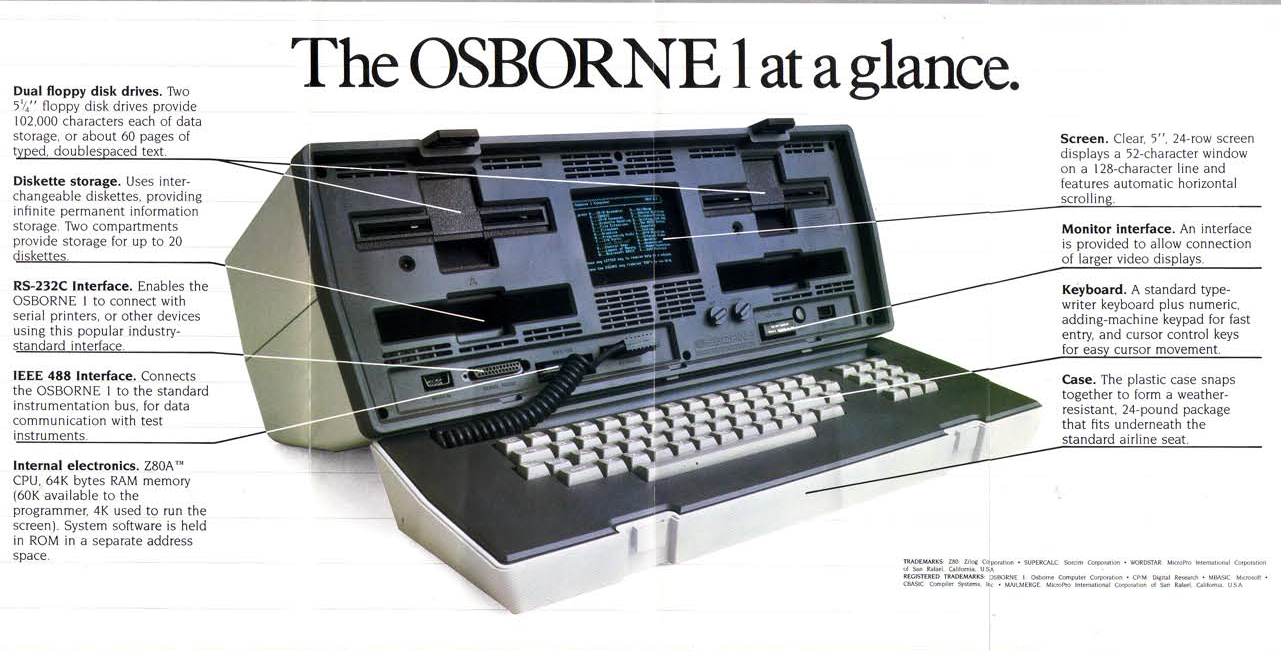
To this day, I still prefer mc (Midnight Commander, linux flavored recreation of Norton Commander that does have a Windows port (YMMV on the win port)) to navigate filesystems for non-automated file management.
I’ve been thoroughly conditioned for mouse use since the mid-late 90s (I call it my Warcraft-Quake era, we still used keyboard only for Doom 1/2 back in the early days), and I feel like it’s a crutch when I’m trying to do productive work instead of gaming. When I spend a few days working using remote shells, I definitely notice a speed increase. Then a few days later I lose it all again when I’m back on that mouse cursor flow brain.
Early ’90s*
You got it right the second time though, champ!
I agree with USB-C, but there are still a million USB-A devices I need to use, and I can’t be bothered to buy adapters for all of them. And a USB hub is annoying.
Plus, having 1-2 USB-C ports only is never gonna be enough. If they are serious about it, why not have 5?
I bought some adaptors in China for around $0.50 each. It really isn’t that big of a deal
As long as a computer has 4 usb-c ports, I think you’re covered for everything.
Yes we had more different ports back in the days, but most were never used.
Usb-c is way more practical. Still that implies that you have more than 2 Usb-c ports.
Yeah guys it’s way more practical to carry 11 usb c dongles everywhere you go
That’s the most straw in a straw man I’ve seen in the whole thread.
Most new laptops have USB-C, A, and SD/micro SD, and HDMI. That’s 95% of all uses.
If you really need more then you just bought the wrong laptop. Get a Thinkpad or framework 16. If you need to interface with old hardware, get a contemporary machine.
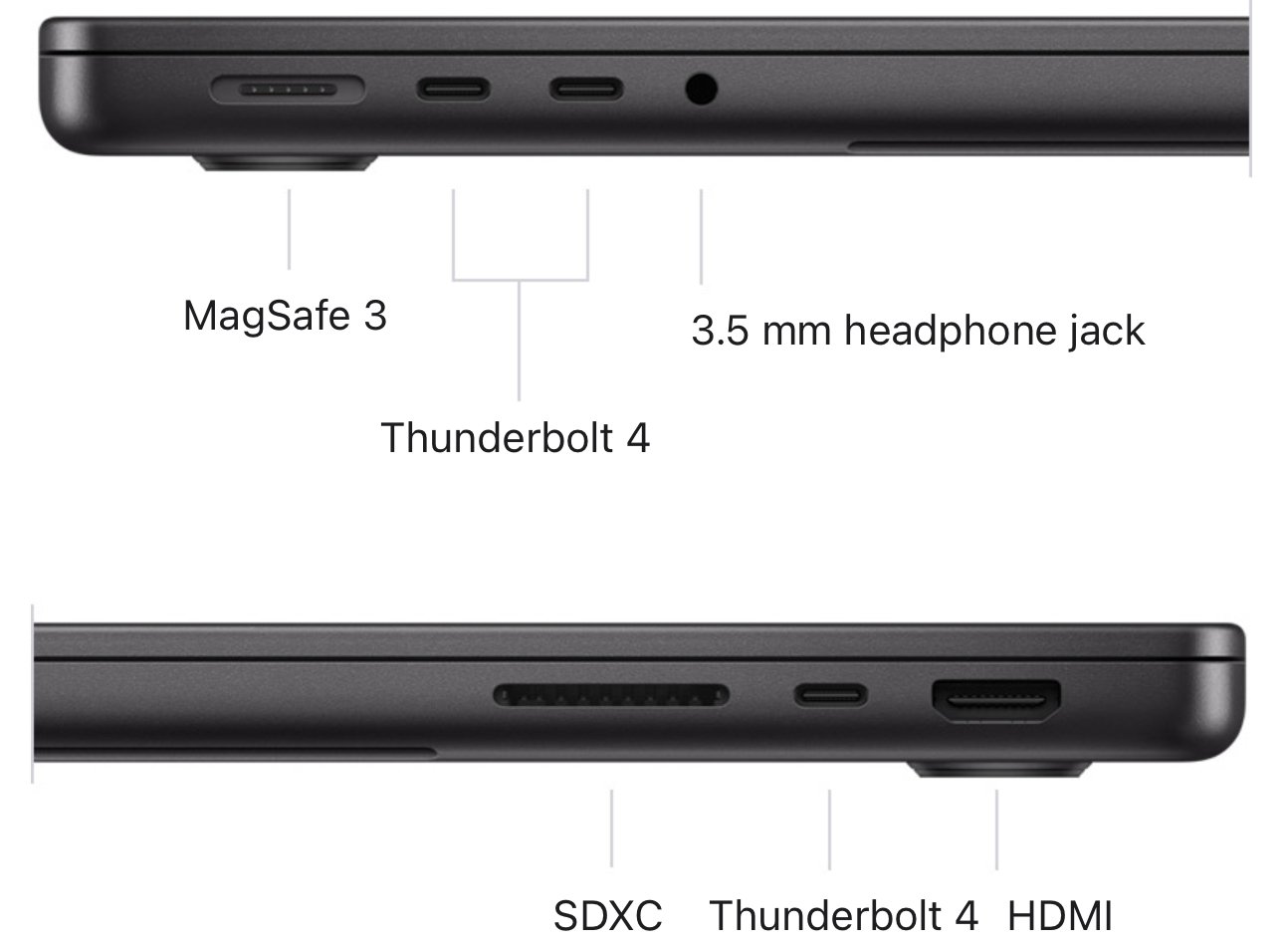
I dunno - I’m pretty sure I’d choose the modern MacBook Pro’s ports over any of these other options.
An ethernet port is essential for any computer.
Exactly! What are you going to do if your router dies (or you mess something up fiddling w/ things)? I may only need it once/year or so, but when I do, it’s really important and I most likely can’t find the dongle.
An RJ-45 port could totally fit on there if they used one of those flip-down things that Dell has on their professional line.
I just this … https://a.co/d/ijxaPae
It’s really not. I have one on my work laptop and have never plugged an Ethernet jack into it. That stays permanently in my dock and gets transferred to the laptop via USB-C. All other non-desk work is done via … WiFi. Shock! Literally can’t tell the difference when making money.
Power, HDMI, a few USBs, and headphones, all you’ll ever likely need.
There’s no doubt a dongle for anything else.
SD card reader is nice to have if you fuck around with cameras and microphones.
Cause I live toting a do gle around and risk breaking the laptop because of it.
I did enough of that in the 90’s, TYVM
in the ’90s*
Cause I live toting a do gle around and risk breaking the laptop because of it.
I did enough of that in the 90’s, TYVM
in the ’90s*
Unless you want a desk setup. I have 2 monitors, kb, mouse, external dac, usb extension for thumbdrives, ethernet, usb soundcard for my mic and a kvm. That’s dp, hdmi, 6 usb-a, ethernet and I still sometimes plug-in 1-3 devices to charge them.
It sounds like you need a desktop computer or a docking station.
Like I already said to another user: No. There are more than a few use cases that require a mobile set up for demos for example but that you’d also want to use in a desk setting. For example, architects or sw dev.
Why are you making an effort to justify getting shafted by corporations?
With that many connections, using a dock or a monitor with thunderbolt seems more practical than having a ton of stuff plugged into your laptop.
It’s not about it being practical. It’s about if it’s actually doable or not and how well it would work. Having the native ports will always be better that using a hub/dock.
Strongly disagree. I use a laptop with a thunderbolt dock. Being able to plug in a single cable to provide power, connect my monitor, all of my input devices, Ethernet, and anything else in a single cable is awesome. If I had to plug 10 things in manually it would be quite cumbersome. I disconnect the laptop daily as I bring it between work and home, as well as use it, well, as a portable laptop.
Kudos to you.
What you could do now is step out of your bubble and consider that other people have different use cases and might need or prefer to have more native ports.
You literally lose nothing by having more connectivity options.
Except the device inevitably ends up bigger and chunkier.
If you got that kind of money to spend on a laptop, sure. I really don’t.
Edit: to be clear, I know this is a stack of Mac’s in OPs picture, but the development that the entry models have basically no ports at all is a more recent development. Having to pick the pro just to be able to connect your stuff without dongles or hubs is a bit insane considering the price (and price difference).
We’re mindlessly bashing Apple here, we don’t need your sensible reasoning!
Where do you see Apple bashing? Most comments are about the general state of notebook ports.
From my personal experience Apple products aren’t as great as the fanboys claim but are far far better than they haters say they are.
Continue bashing, they use apple maths and only have ports on expensive models.

This is the way
That’s hot af
I’ll be in my bunk.
In case you’re not aware, that’s a Framework laptop.
One more reason for me to get one. Dammit.
Is it still owned by LTT? I don’t particularly like this LTT though.
Nowhere near owned. LTT made a small investment.
Owned? The kid just bought stock.
deleted by creator
Eh, I’d much rather have a USB-C dongle built-in to the laptop than in a separate bag that I’m definitely going to lose.
That also means we can still use the expansion cards for the Framework in any other device that also has a USB-C port. Need an SD card reader or a 2.5Gb LAN adapter? Not a problem, I’ll just grab one from my laptop.
That’s the way to do it. I just wish Framework had a better selection of modules available and had more module bays on their laptops.
Is a dongle that doesn’t dangle even really a dongle at all?
Doubtful.
no body shaming please
I just wish the existing dongles had a bit more density to them. That’s a lot of space for a micro-SD slot, they totally could have fit a full SD card in there as well, and perhaps even a micro-USB or headphone jack.
I like being able to swap them, but each USB-C port can handle a lot more than a single-use dongle.
Right?! If you’re going through the all trouble of mass producing the modules, etc., make them worth it. As it is, it’s a bunch of expensive squares.
What module would you like to have.
I would like RS-232 and RS-485 modules and a full size SD card reader would be nice too. It’s probably something I would end up building myself if I get a Framework laptop.
Edit: It looks like they have an SD card module now, nice.
I 3d printed a dongle that has a Logitech receiver in it. All their design files are online, so you can make your own pretty easily.
Oh, damn, that’s a game changing idea there.
What would you do with RS-232 and RS-485?
I have a 485 adapter in my bag for BACnet and Modbus communications.
You’d be surprised to know how much of the world’s manufacturing infrastructure still uses it.
Hook up my US Robotics 56k modem and dial up to the internet, where I can chat with hot babes
404
Hot babes not found
Time travel
Why are the modules so wide?
I guess they have to be the same, so they all have to be the maximum width of anything you might want to put in there.
Framework baby!!!
I have a framework, and while this system is pretty cool, I don’t change the cards often and I only have 4 cards. I’d rather have some more built-in ports too.
I don’t change them ever. But I have the exact set of ports I need now
Meh… Did they really? Or do you just choose the worst?
I’m no Apple fanboy (never owned a product of theirs and never will) but to be fair, those two USB-C ports can do everything the old, removed ports can do and more. The real crime here is not putting enough of them on the laptop.
Edit: The only port I’ll lament the removal of is the headphone jack. USB-C headphones are rare, adapters get lost, and bluetooth headphones compress the audio and have input lag. Everything else can go, though, and won’t be missed. (Okay fine ethernet can stay too.)
Apple’s MacBook Pro includes HDMI and a third usb/Thunderbolt port alongside an SDXC and headphone jack (the latter of which is on all their laptops albeit on the other side). This seems like the perfect balance for most users.
It’s nonsense they don’t include HDMI on the Air, but then “it’s kinda thin and kinda light”.
I was not sad to see FireWire and mini-DisplayPort replaced with usb-c/thunderbolt.
Current port line up on “pro” machines:
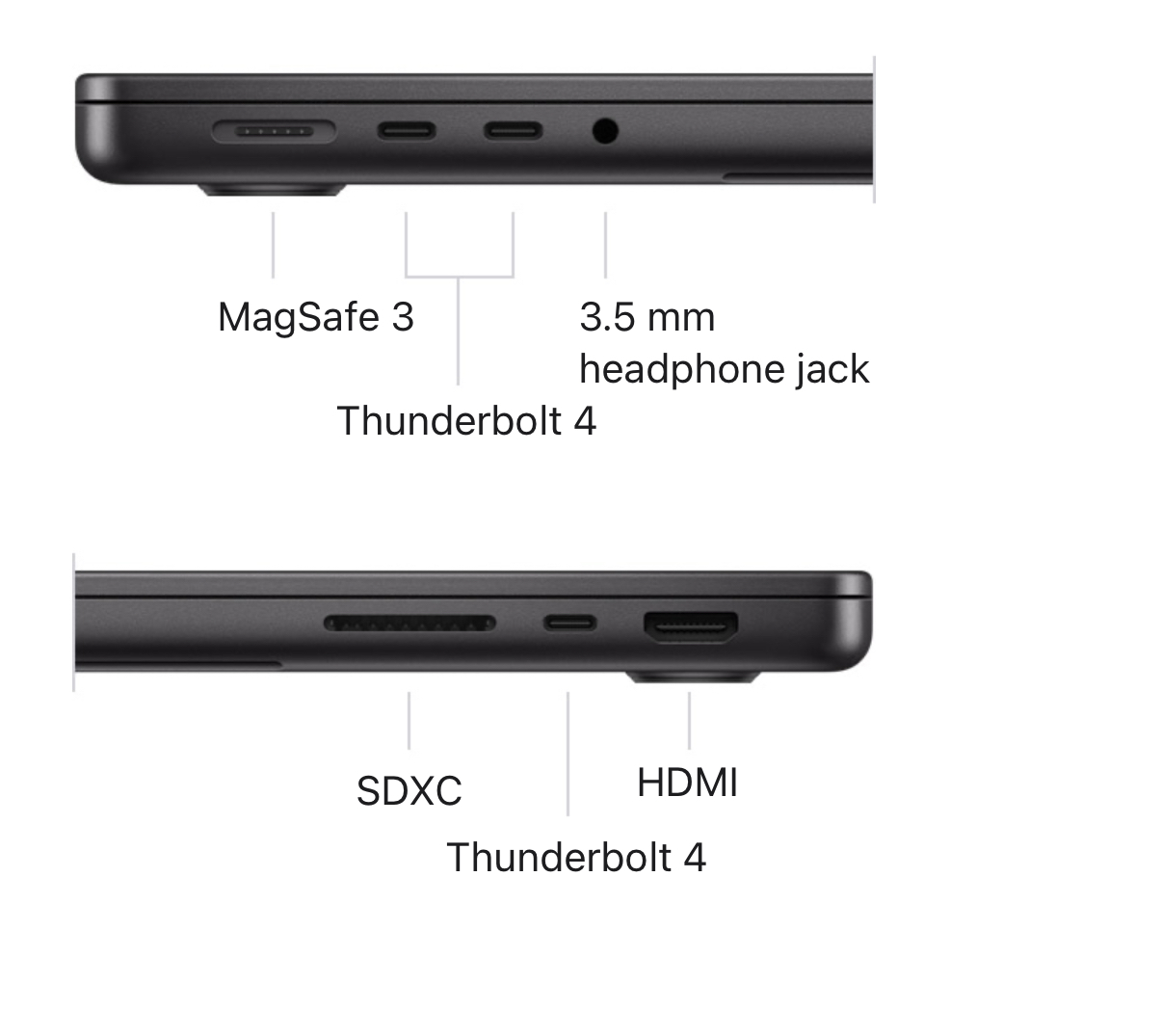
Add 3-4 more USB-C/Thunderbolt ports and that is a perfectly adequate setup (especially since one will be taken up by the charging cable if you don’t have a dock, and even then I could get by). I’m actually impressed that there are so many ports on it…for an Apple laptop.
It’s a laptop, do you really need 7 USB C / Thunderbolt ports on a laptop? You can always plug in a dock and get multiple other ports when you’re set up at a desk.
When I’m not at a desk I rarely have anything at all plugged in. Maybe power if I’m going for a long time, but the Pro has its own power adapter. Maybe a USB stick for a minute or two.I can’t imagine having 3 things, in addition to power and headphones, plugged in while I’m not at a desk. At a desk it’s probably more convenient to have a dock so you can have a bunch of things permanently plugged into the dock (keyboard, mouse, screens) that require just 1 plug to the laptop before they’re ready to go.
I think the pro having its own power adaptor is a regression. At first I hated they dropped MagSafe for USB-C only but I found the M series last so long I never have to plug it in while using it and it can just use a phone charger so I don’t have to bring it’s brick. Can you still charge the new ones off USB-C or is it only MagSafe?
We get it, you don’t understand how usb bus works
I dont know why this is controversial. I’m way more happy with 4x USB-C, than 5 unique ports, that will likely never be used on a regular basis, even when they were relevant
This post is actually so stupid, they didn’t take shit from us, it’s still right there.
Nobody uses a firewire cable anymore, USB-A/B is very outdated. On my work macbook with is a M1 Macbook Pro, I have a card reader, a usb-c and an hdmi port on one side, and a headphone jack, 2 usb-c ports and magsafe power ports.
Even if there wasn’t, and it was just all usb-c, you can accomplish all of the same things ports. The old macbooks only had these ports on one side and the other had like one firewire or something.
USB-C can be used to deliver audio, video, ethernet connection, etc. You didn’t lose any functionality. Worst case scenario you’d need a hub for the card readers or a usb to usb-c adapter, or ethernet to usb-c.
My work provided me with a usb hub that includes usb-a/b slots, hdmi, ethernet and power, which takes a single usb-c port. They’re cheap and work just fine if you really need more than 4-5 ports.
Don’t take it from me though!
2024 16" macbook pro: https://support.apple.com/en-ca/121554
- Charging and Expansion
- SDXC card slot
- HDMI port
- 3.5 mm headphone jack
- MagSafe 3 port
- Three Thunderbolt 5 (USB-C) ports with support for:
- Charging
- DisplayPort
- Thunderbolt 5 (up to 120Gb/s)
- Thunderbolt 4 (up to 40Gb/s)
- USB 4 (up to 40Gb/s)
I really don’t think it’s that stupid. Your particular machine has a lot of ports, yeah. But there are plenty of machines out there, like the 12-inch non-pro macbook, that have ONE USB-C PORT and absolutely no other ports. That’s clearly limiting. Like, you can connect it to ethernet, if you buy an additional USB-C ethernet adapter, but if you want to be able to ethernet and have it connected to power at the same time, you need to buy a special power brick that combines the two functions, because they didn’t include any other ports.
Plus, there are a bunch of things that still use USB-A. I’ve got a bunch of old thumb drives that work like that, especially for transferring video files to my TV, which only supports USB-A itself. Wireless dongles for mice and game controllers, which still offer a latency advantage over bluetooth, tend to be USB-A as well. I’ve also got a wearable pulse oximeter that requires a special cable to load data, and the other end of that cable is USB-A only. Again, you can get an adapter dongle, but that’s never as convenient as just having the right port in the first place.
I went a bit out of my way to get a laptop with a decent collection of ports (and it’s a bit of a less portable laptop as a result, maybe more like a desktop replacement), but even it has for some reason dropped the SD card reader, which I would have used a lot. I had to get a dongle for that. And I had to get one that used USB-C in particular, because my USB-A ports are usually both filled.
Basically the selection of ports used to be something that laptops used as a point of differentiation and pride in a crowded market; but Apple managed to invert this, making the prestige marker having a slimmer laptop with as few ports as possible, and that was a dumb change. I do think the pendulum is swinging back, as with your Pro macbook, but I don’t think it’s unreasonable to be frustrated with the way this element of the market went in such a consumer-hostile direction for a while.
This post is actually so stupid, they didn’t take shit from us, it’s still right there.
It’s not. it’s quite visibly not there.
USB-A/B is very outdated.
I take it you are offering to provide me with the adapters needed for all my USB-A devices, and my square-USB printers, for free? Because your mouth certainly runs well oiled.
USB-C can be used to deliver audio, video, ethernet connection, etc. You didn’t lose any functionality. Worst case scenario you’d need a hub for the card readers or a usb to usb-c adapter, or ethernet to usb-c.
Worst case scenario is if you have one sole USB-C connector and it breaks or is damaged. You’d lose all the eggs you had in one basket, whereas with separate adequate connectors you’d at least get to keep some workflow.
Oh sure, they didn’t take away everything. The weight stayed.
Enjoy your dongle hell.
The desktop equivalent is “What happened to all my PCIe expansion slots?!”
(Note: processor PCIe lane count has gone up, used to be like 16 from CPU, 4 from chipset, since a GPU didn’t need an x1x6 in terms of bandwidth - see SLI/crossfire. These days, it’s just that many lanes go to M.2, with each using up to 4 lanes - vs having 6 SATA driven off the chooser)
As someone who daily drives a laptop for work and does field work on server facilities, finding a modern replacement that has both a RJ45 port and square USB (USB-A?) ports available on both sides, has been a pain in the hassle.
And I’m not even crying over the loss of VGA any longer. That one I can live without.
Thinkpad is still the answer. But i dislike that they started to solder in at least one RAM and took away the 2.5" bay.
Buy dongles and splitter dongles.
DONGLE ZONEEEEEEE!